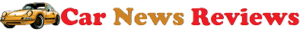The road transport department (JPJ) provides members of the public with an avenue for conducting a numerous types of transactions with the department through the MyJPJ mobile application, and one service provided is the means of reporting road traffic offences found to have been committed by other road users. Now, the department has offered a reminder of the steps for submitting a report.
To make a report on the MyJPJ mobile app, users are to take the following steps:
- Click on the e-Aduan @ JPJ link
- Select “Jenis Kesalahan Lalu Lintas” (Select type of road traffic offence)
- Fill in “Maklumat Kesalahan Lalu Lintas” (Details of road traffic offence)
- Click “Hantar” (Send)
- Click “Ya” (Yes) for confirmation
- Finally, the screen will note “Aduan Telah Berjaya Dihantar” (Your complaint has been successfully submitted)

Road traffic offences which can be reported include:
- Failing to obey traffic lights
- Driving on the emergency lane, where prohibited
- Overtaking, and blocking other road users from overtaking
- Overtaking on the left
- Overtaking on solid double lines
- Using a mobile device while driving
- Use of fancy (non-compliant) number plates
- Non-compliant window tint
- Failing to wear seatbelts or helmets
For queries regarding the MyJPJ app, users may call 03-27242522, and the MyJPJ mobile app can be downloaded from Google Play, the Apple App Store or the Huawei AppGallery.
Looking to sell your car? Sell it with Carro.